Why You Should Upgrade to Ledger Stax or Ledger Flex & How to Get Started

| KEY TAKEAWAYS: |
| — Digital value is only as secure as the hardware and software built to protect it. — New security features within the Ledger ecosystem complement the introduction of Ledger Stax and Ledger Flex – Ledger’s latest devices with first-of-their-kind features that make digital asset security effortless. — Ledger’ Stax, Ledger Flex’s next-gen devices are the only Secure Touchscreen devices in the world, giving users a completely new way to experience crypto and self-custody. |
Since 2016, Ledger has delivered hardware built with uncompromising security as its top priority. Devices like the Ledger Nano S have proven Ledger’s security model to be second to none, making it the best-selling crypto wallet of all time.
However, today’s Web3 landscape is super complex. With over 400 million crypto users globally, only about 10 million practice secure self-custody. As transactions and industry developments have grown more intricate, so have potential vulnerabilities. Protecting your digital assets is more important than ever.
So, why haven’t more people upgraded to a more secure and seamless crypto management experience?
The answer lies in the fear of managing complex transactions, private keys, and the steep learning curves of typical hardware wallets. Many users stick to what they know, hesitant to upgrade due to these challenges.
As Ledger celebrates its 10th anniversary in 2024, it has made secure self-custody easier than ever with the launch of its next-gen devices: Ledger Stax and Ledger Flex. Featuring first-of-their-kind secure E Ink® touchscreen displays, these devices make securing and managing crypto intuitive and effortless.
Let’s explore why it’s time for an upgrade.
Why It’s Time For A Worthy Upgrade
Secure self-custody is the cornerstone of owning crypto. Without it, you risk losing control to centralized entities that could restrict or take away access to your digital value. Trusting your private keys to a custodial or hot wallet exposes you to risks such as hacks and potential mismanagement of assets—especially with today’s advanced cyber threats.
True ownership means safeguarding your private keys, and that’s where secure hardware wallets come in. Not all hardware wallets are equal, though. Most hardware wallets drive their screens with an MCU chip, which is not as secure as the Secure Element chip used in all Ledger signers.
Ledger’s security model is time-tested, and the reason that no Ledger signer has ever been hacked. The combination of secure screens driven directly by the secure element chip, a secure OS, internal testing by the Ledger Donjon, PIN protection, and Ledger Recover sets Ledger apart in the industry.
Ledger Stax and Ledger Flex are the secure touchscreens you need in a world where screens of your everyday devices can easily be attacked and manipulated. These two devices pair Ledger’s trusted security with intuitive, larger touchscreens, making transaction verification faster, clearer, and more user-friendly.
Ready to see how a secure touchscreen transforms your web3 experience? Let’s dive in.
A Secure Touchscreen: Why It Matters

Bigger Display, Better Usability
Ledger Stax and Ledger Flex feature E Ink® touchscreens – 3.7″ curved on the former and 2.8″ flat on the latter – that significantly improve navigation in web3 by enhancing visibility and ease of use. By combining familiar touchscreen technology with top-tier security, these next-gen devices offer a secure, intuitive, and immersive crypto management experience previously unexplored in the digital asset space.
These larger displays allow for faster transaction verification, bringing the convenience and peace of mind of a secure touchscreen in your hands.
Aesthetics and Customization
Both devices let you personalize your experience by showcasing your favorite NFTs or images on their always-on lock screens, keeping your chosen visuals visible even in standby mode.
Ledger Stax allows you to ‘stack’ multiple devices using built-in magnets and label their spines for easy identification, while the magnets on Ledger Flex enable the attachment of accessories like screen protectors. Moving away from traditional, boxy designs, these devices offer futuristic aesthetics and extensive personalization options, making owning a hardware wallet an immersive and distinctive experience.
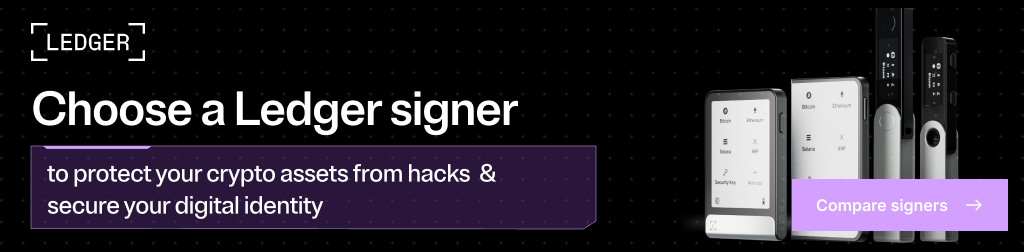
Ledger Secure Touchscreens: What’s The Advantage?
Devices like your mobile, tablet, or desktop prioritize performance over security, leaving them vulnerable to malware and hacking. Ledger’s secure touchscreens, powered by Secure Element chips- the same technology used in bank cards and passports – keep your keys offline and shield them from cyber threats. Ledger’s Secure Touchscreen devices are a handy companion alongside your everyday devices to make crypto effortless, helping you confidently manage, sign, and verify transactions securely, without worrying about cyber threats or potential attacks.

Compatibility With Next-Gen Software
Ledger has strengthened its ecosystem with powerful tools—Ledger Sync, Ledger Recover, Ledger Security Key and Ledger Recovery Key – designed to streamline cross-device syncing, secure recovery, and protect your digital identity.
Ledger Security Key
The Ledger Security Key app transforms your Ledger signer into a secure authentication key for passkeys, two-factor, and multi-factor authentication on supported websites and services, protecting your digital identity in a world of AI deepfakes and scams.
While the Ledger Nano S supports the Security Key app, the experience is superior on Ledger Stax and Flex due to built-in NFC capabilities. NFC allows seamless wireless authentication – you can simply tap your Ledger Stax or Flex to your device for quick passkey authentication, which isn’t possible with the Nano S. The touchscreen interface further enhances the experience, allowing you to verify and confirm actions with a simple tap instead of navigating through buttons and small screens.
Ledger Sync
Ledger Sync turns your Ledger signer into a master key for your digital world. It generates encryption keys directly from your device using the Ledger Key Ring Protocol and automatically keeps your Ledger Live apps updated, eliminating the tedious manual syncing process.
Ledger Recover
Ledger Recover is an optional paid service that securely backs up your Secret Recovery Phrase, letting you regain access to your accounts anytime, anywhere, by verifying your identity with an ID and a selfie.
These features are compatible with devices starting from the Ledger Nano S Plus but are unavailable on the Ledger Nano S due to hardware limitations. The larger screens and enhanced UI of Ledger Stax and Ledger Flex make managing your accounts more accessible across all devices.
Ledger Recovery Key
Ledger Recovery Key is a PIN-protected physical backup card that stores your Secret Recovery Phrase in a Secure Element chip. The ease of use of this durable 5cm square device offers a game-changing solution designed to ease the emotional burden and practical challenges of self-custody, empowering more users to embrace true digital ownership without ever compromising on security.
In short, it allows you to store your secret recovery phrase in an even more user-friendly form. To use it, you unlock it with a PIN, much like you would with any Ledger signer, and simply tap the card to your signer. Voila! Your accounts are restored!
Device Support & Connectivity
The Ledger Nano S supports desktops (Mac, Windows, Linux) and Android devices but lacks iOS support and is limited to USB connections. In contrast, Ledger Stax and Ledger Flex greatly enhance connectivity with USB-C for faster-wired connections and Bluetooth for seamless wireless interaction. They fully support both Android and iOS, allowing you to manage your crypto assets on any smartphone or computer with ease.
Battery Life
Ledger Stax and Ledger Flex boast impressive battery life, lasting weeks on a single charge, so you don’t have to worry about your device running out of power at critical moments. Ledger Stax even supports Qi wireless charging—just place it on any Qi-compatible charging pad, and it powers up effortlessly.
With secure touchscreens and long-lasting batteries, your hardware wallet is always ready when you are.
Clear Signing Is Better on a Secure Touchscreen
Crypto transactions often involve signing complex, coded information that can be manipulated by hackers on insecure screens, leading users to unknowingly approve malicious transactions. Ledger’s Clear Signing feature addresses this by translating transaction data into human-readable details, giving full transparency before signing. The larger displays of Ledger Stax and Ledger Flex provide clear overviews of each transaction, allowing users to easily verify critical information directly on the screen. With Clear Signing and touchscreens driven by the Secure Element, these devices ensure that what you see is exactly what you sign.


Though the Ledger Nano S is still a solid signer for basic tasks, its 320 kB memory and lower RAM mean that advanced features like Ledger Sync, Clear Signing, and other memory-heavy tasks are incompatible with the device.
So, why compromise when it comes to your digital value? Upgrade to Ledger Stax and Ledger Flex today!
How to Upgrade From a Software Wallet to Ledger Stax or Ledger Flex

Software wallets store your private keys online—and being connected to the internet leaves them vulnerable to malware and other attack vectors. Moreover, the screens on the devices running those software wallet apps are also prone to hacks.
The entire point of a hardware wallet is to store your private keys offline. If your private keys are stored online, importing the same Secret Recovery Phrase associated with your hot wallet to your new Ledger signer would defeat the purpose, as it has already been online.
Instead, you should initiate and set up your Ledger Stax or Ledger Flex as a brand-new device with a new recovery phrase that has never been exposed to the internet. This ensures that private keys are generated offline, keeping your crypto assets secure.
Let’s take a step-by-step look at how you can upgrade your software wallet to Ledger Flex or Ledger Stax.
Step 1 – Set up your Ledger Stax or Ledger Flex as a new device
Unbox your new Ledger signer and follow the setup instructions to generate private keys offline. This ensures that your assets are secured by keys that have never been exposed to the internet.
Step 2 – Back up your Secret Recovery Phrase
During setup, the device will generate a Secret Recovery Phrase. Write it down and store it safely, as this is your only way to recover your assets if your Ledger signer is lost or damaged.
Step 3 – Install Ledger Wallet on your desktop or mobile
Download and install the Ledger Wallet to manage your digital assets with your Ledger signer.
Step 4 – Create Your Accounts
Using Ledger Live, create accounts for each cryptocurrency you wish to manage. Each account will have a unique address for receiving assets, ensuring they’re protected with your new private keys.
Step 5 – Transfer your crypto assets from your software wallet
Open your software wallet and send your assets to the new Ledger addresses generated for each asset within Ledger Live. Be sure to double-check the receiving addresses on your Ledger signer’s secure touchscreen for safety.
Step 6 – Verify transactions on your Ledger signer
When transferring your assets, verify the transaction details on your Ledger signer before confirming. Make sure you’re interacting with legitimate transactions, your Ledger signer’s secure touchscreen will enable you to verify what you sign.
Step 6 – Confirm the transfer and complete the migration
Once your assets have been securely transferred to your Ledger signer, your private keys are fully protected in an offline environment with the added security of Ledger’s Secure Element chips.
Once your new private keys are created within the Ledger signer and your assets have been transferred to their new addresses, your crypto assets are now fully protected in an offline environment.
Upgrading from a Previous Ledger signer (Nano S or Nano X)
Here’s how to upgrade to Ledger Flex or Ledger Stax if you come from a previous Ledger signer:
1. If You Have Your Secret Recovery Phrase (SRP):
Step 1: Power on your new Ledger Stax or Flex and follow the setup instructions to select the option to “Restore from Recovery Phrase.”


Step 2: Enter your existing 24-word recovery phrase from your Ledger Nano signer.


Step 3: Your new Ledger signer will automatically restore all of your accounts. Simply open Ledger Live to verify that everything is in place. Ledger Live will prompt you to re-install apps; you should then head over to your accounts to sync them.

Your assets are now fully migrated and protected by your new Ledger signer.
2. If You Have Access to Your Ledger Signer but Lost Your SRP:
Step 1: If you don’t have access to your Secret Recovery Phrase, you will need to set up Ledger Stax or Ledger Flex as a new device.

Step 2: Create new accounts for each asset on your Ledger Stax or Ledger Flex, ensuring each private key is unique and secure. To do this, you will need to install apps pertaining to the assets you intend to move in Ledger Live as shown below:


Step 3 – Transfer your crypto assets from your software wallet. Open your software wallet and send your assets to the new Ledger addresses generated for each asset within Ledger Live. Be sure to double-check the receiving addresses on your Ledger signer’s secure touchscreen for safety. This will involve network fees, but it ensures your assets are fully secured by the new device.
Always verify the address on your Ledger signer’s screen to ensure maximum security.

Step 4: Once your assets are transferred, your new Ledger signer is fully functional and secure, with no reliance on previously compromised recovery phrases.

Secure Self Custody: Now on Next Gen Ledger signers!
Hardware wallets, also known as signers, must evolve with the industry while maintaining security as the main priority—free from compromise.
With larger displays, seamless navigation, and continuous updates through the Ledger ecosystem, Ledger Stax and Ledger Flex deliver robust security paired with an intuitive user experience and slick design.
Why settle for less? Upgrade to Ledger Stax or Ledger Flex today.

